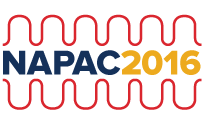Guidelines for Speakers
|
|
| The Presentations |
|
Visual presentations should be made electronically using the laser pointer/projector equipment provided by the conference center. A speaker presentation office will be located at the conference center in the Columbus A/B conference room to check presentations on the electronic preview system. Speakers must submit their presentation at the very latest on the day before their scheduled presentation time to allow verification and transfer to the conference center's system. Any special requirements concerning visual aids should be addressed to the local organizers ([email protected]) well in advance of the conference. |
| Preparation of Talks |
|
The following precautions should be adhered to to ensure smooth running of electronic presentations: For PowerPoint files, use only TrueType fonts and embed them: To embed fonts in PowerPoint XP / 2007:
To embed fonts in PowerPoint XP / 2003:
To embed fonts in PowerPoint 2000:
For PDF files, be sure to include all fonts when preparing the PostScript and PDF files. The following software will be pre-installed on the computer for the presentation: MS Office XP Professional, Win Zip, Adobe Reader, RealOne Player, Quick Time, Internet Explorer, Netscape Before the Conference starts |
| Upload of Oral Presentations |
|
Speakers are encouraged to upload their presentation before the conference begins via their NAPAC16 (JACoW) account, https://spms.fnal.gov/pls/pac16/profile.login?URL=jacow.html. Upload your electronic presentation to the fileserver as early as possible but at the latest on the day before you are due to make the presentation. Name the file with the programme code and "_talk" (for example MOXGM001_talk.ppt) and then upload in the same way as for papers through your NAPAC16 account. You can find the programme code assigned to your presentation via this interface. Authors who are unable to upload to the server should copy the file to a CD or memory stick and bring it to the speaker’s office / paper reception office (Columbus A/B) in the conference center at least one day before their talk. Note that the computers used for the presentations will be PCs with Windows XP installed. There will be no provision for authors to use their own computers, and if this will cause you problems, please contact [email protected] as soon as possible. |
| At the Conference |
|
Those speakers who have not uploaded their files in advance should deliver them (PowerPoint, PDF) to the speaker’s office (Columbus A/B). Here the presentations can be checked and loaded on the conference center’s computers. Before your session, check back that everything has been loaded OK. Slides that have been successfully captured will be published in the proceedings without further action on your part. Please notify the Scientific Secretariat, Maria Power, if you do not want your slides published as part of the proceedings. Official opening hours of the Speaker’s Office: Hours are coming soon! You may check your presentation at any other time during the conference. In this case, please contact the author reception desk (Columbus A/B) or presentation officer. |
| During the Presentation |
|
The scientific secretary on the podium will help you with your presentation. Please get in contact with him/her before the session with your talk starts. At the podium you will be presented with an LCD screen displaying your presentation, a laser pointer, and a simple remote to control your presentation. In case you have any problems, the scientific secretary will be in contact with the conference center technical staff who have complete control over your presentation. The time remaining for your talk will be displayed on a second LCD screen located at the front of the stage. 10/4/16 |